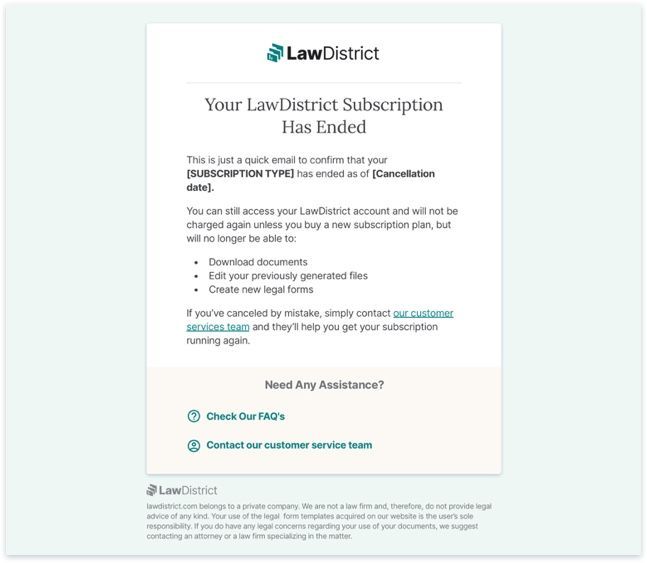How to unsubscribe from LawDistrict
1. Log in to your account
Click the “Log in” button found in the top right corner of the website. Once you’re signed in, click the “Go to dashboard” button that now appears at the top right of the page.
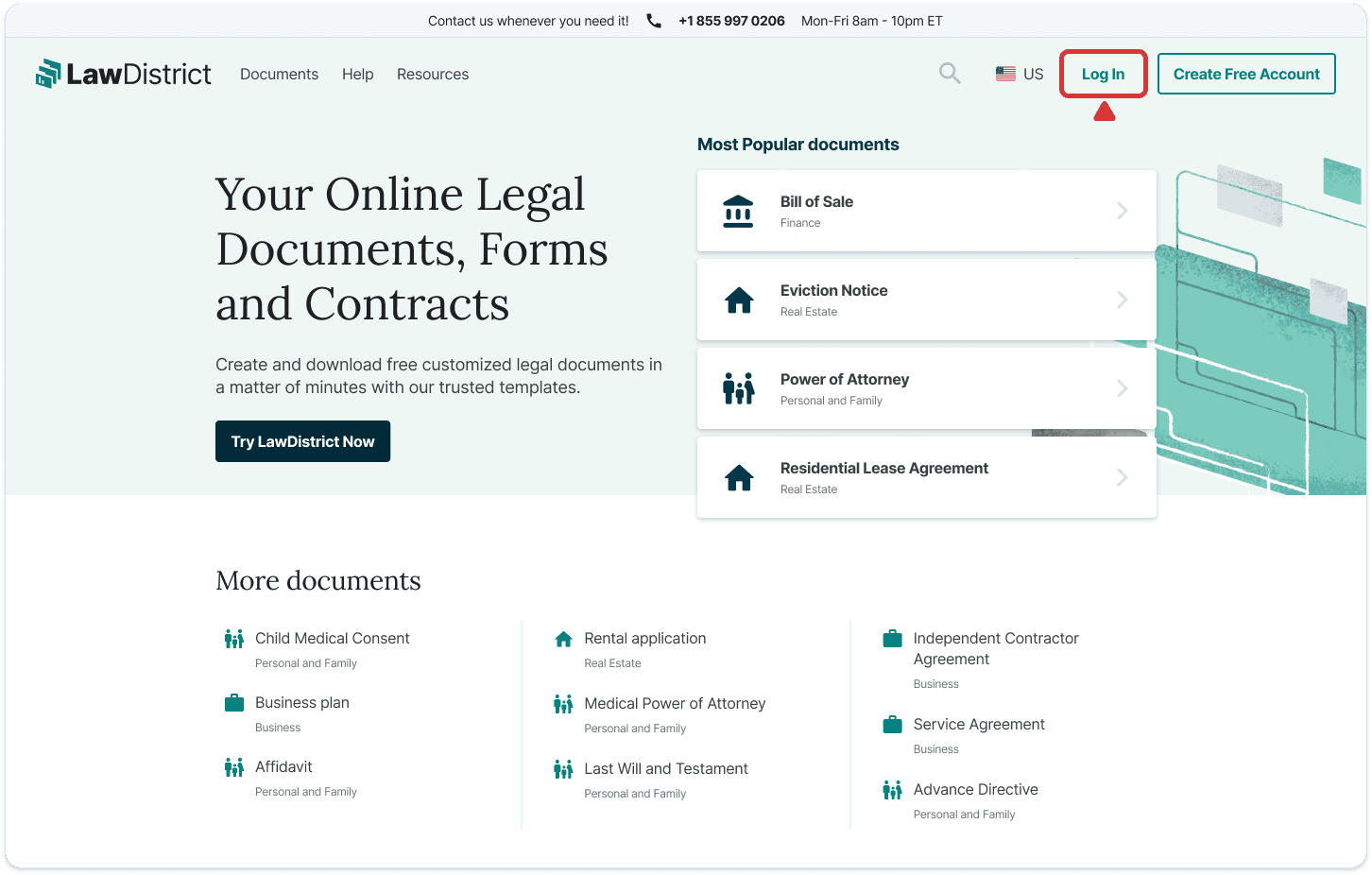

2. Click on Cancel Subscription
Once you’ve entered your personal user area, locate the “Current subscription” section, then click the “Cancel subscription” button.
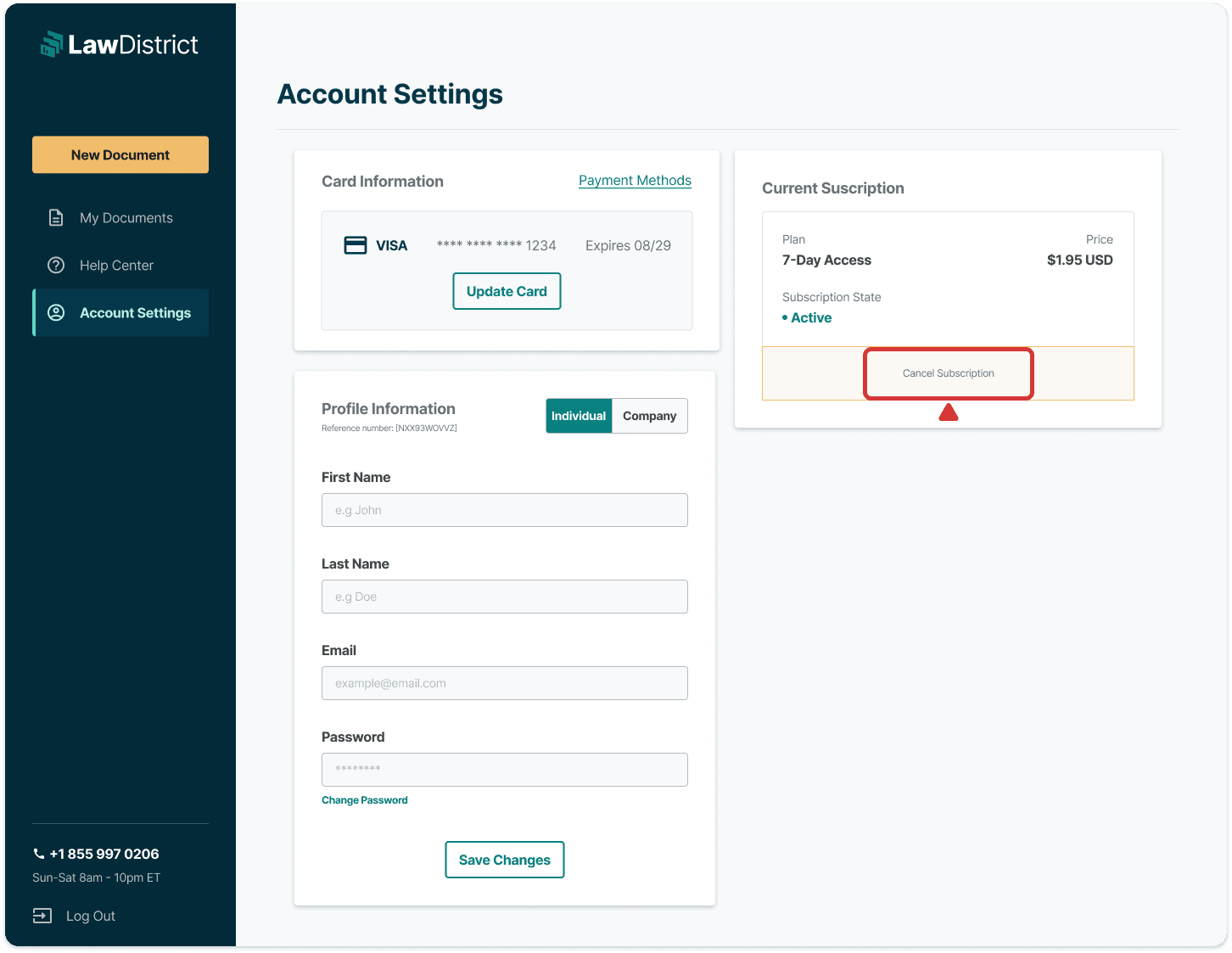
3. Choose a reason for cancelling
A small popup box will appear asking for more information about why you’re cancelling. Select one of the available options and then click “Continue”.
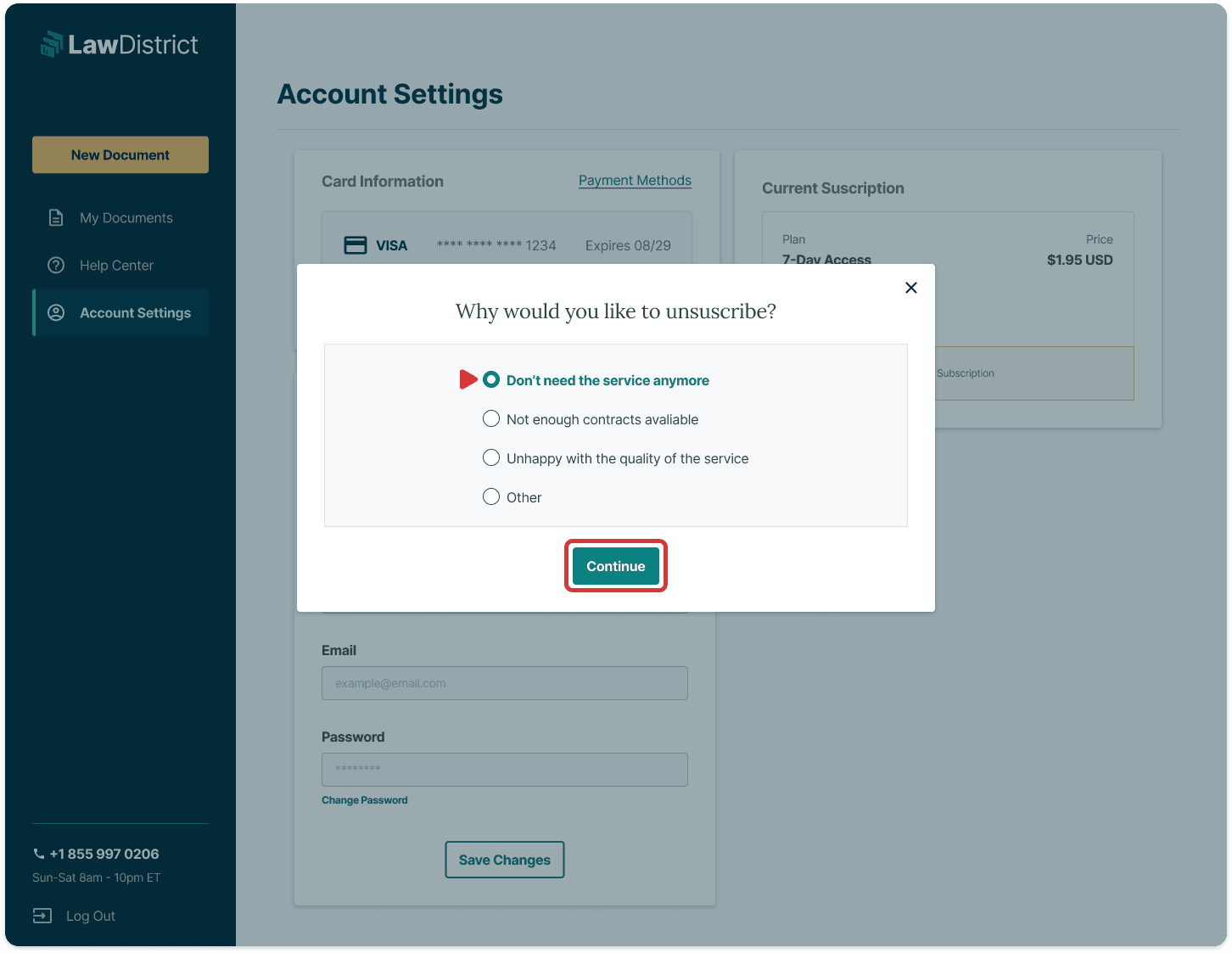
4. Verify your subscription cancellation
Before you officially cancel your LawDistrict subscription, another popup box will appear informing you of the membership benefits that you’ll lose. At this stage, you can either continue with the cancellation or select “No, keep my benefits” to keep your subscription active.
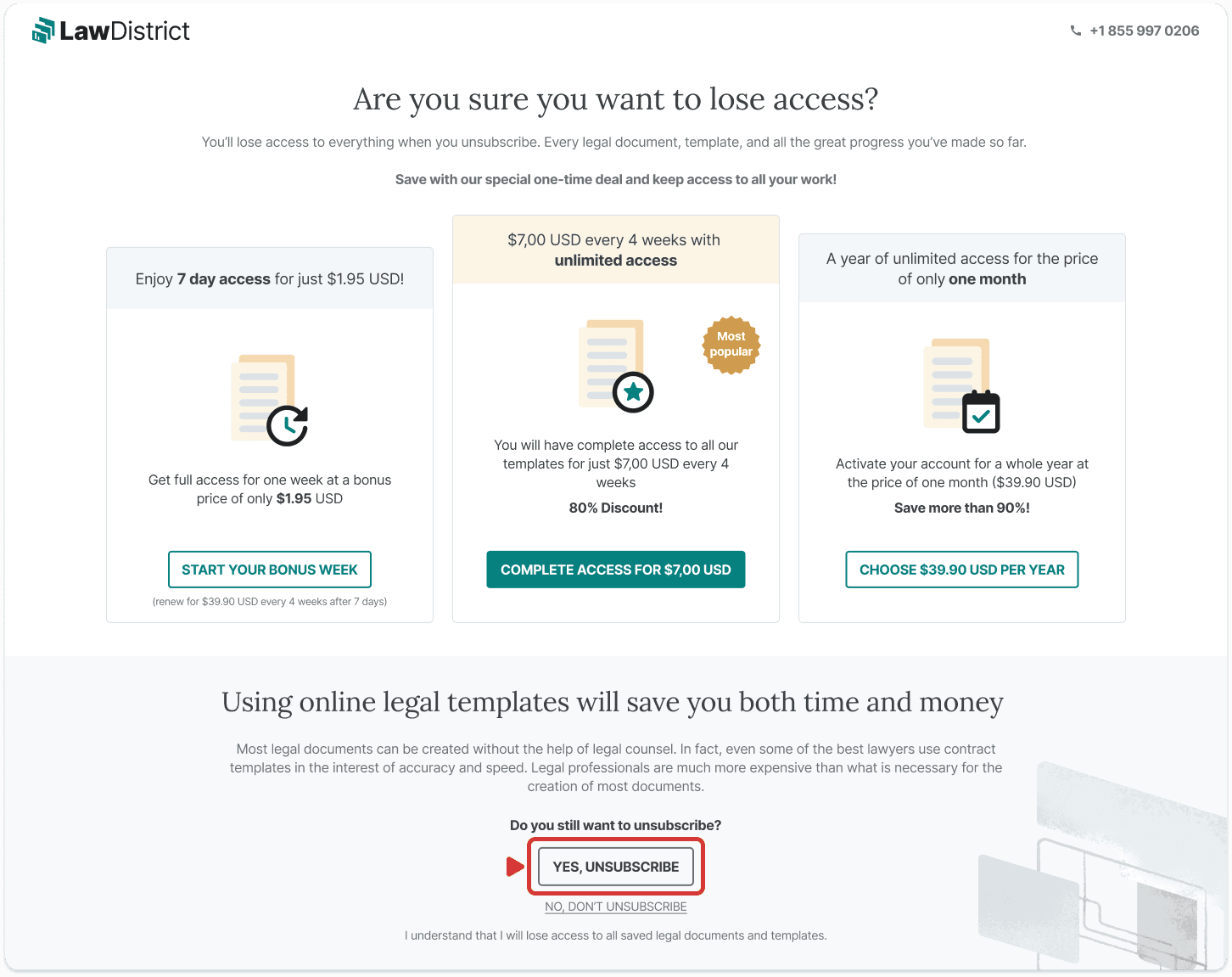
5. Check your email inbox
Once the cancellation has been verified and completed, check your email inbox for our confirmation email detailing when your subscription will end.
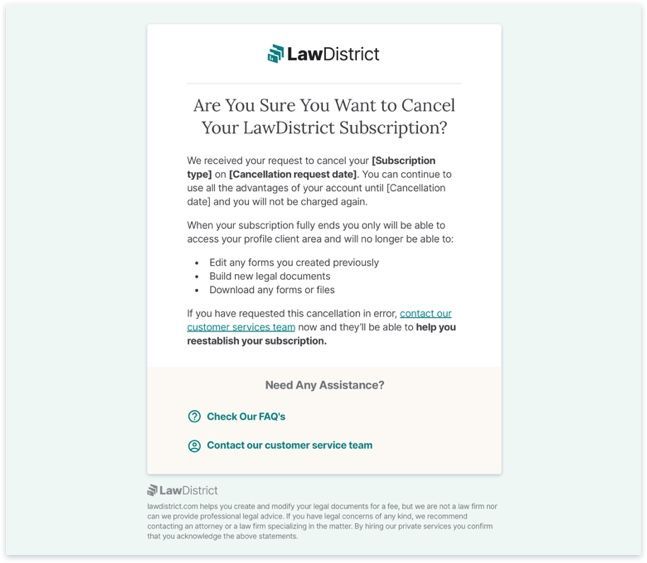
6. Receive confirmation of the end of your subscription
On the date that your subscription ends, you’ll receive another email from us confirming that your account is now inactive.